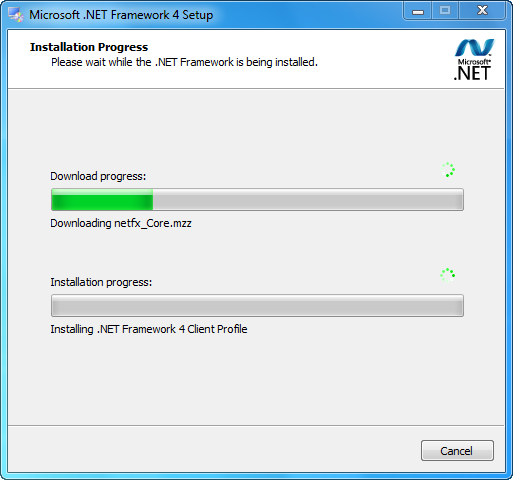Microsoft .NET Framework
Proper IDE in which to develop programs for Windows
- Category Necessary Components
- Program license Free
- Version 4.8
- Size 889.42 kB
- Works under: Windows 7 / Windows Vista / Windows 2003 / Windows 8.1 / Windows 8 / Windows 10 / Windows XP
- Program available in English
- Program by Microsoft
A special platform that takes aim at putting power into the hands of developers, Microsoft .NET lets you create new applications for Windows. The software features every necessary component that you might need to run a .NET-based program on the system. You have access to routines, libraries, utilities and the other essential elements of this software. Microsoft .NET has been configured so that it integrates flawlessly with CSS and HTML. You have multitouch management and support for Surface 2.0 SDK and Windows 7, and improvements have been made to code debugging.
Keeping in mind, developers made this software because they wanted to build new Windows apps, and the program builds on the previous Framework 3.0 and Framework 2.0. Along with optimized CSS and HTML, you have support for Windows. In general, the .NET Framework boosts all the complex applications that you have in Windows, and you have a lot of newly added features in Microsoft .NET Framework 4. What is a framework? A framework is a bunch of code that programmers can use without the need to write it themselves. In essence, it saves time. If we lived in a perfect world, you would not need the .NET Framework, but the makers have made this a crucial application that has all the resources and time that you will need for a full patch.
Outside programmers and developers, no one needs .NET, but it provides you with applications that you can use to access your database, communication tools and web services. This software is so good that the famous blog Lifehacker has even recommended some of the applications that often make use of .NET on some level. The majority of Microsoft .NET Frameworks will support backwards compatibility. However, you may want to make sure that you have Windows Update at its fullest capabilities before you install because this ensures that .NET will fit with your program.
The biggest issue that you might experience with .NET is how often you run into a need for more space. Version 4.0 has become the .NET standard for 32-bit Windows, and it requires 850 MB of free space on the Windows drive. If you have a 64-bit Windows system, then you will need a massive 2 GB of free space, and Windows will not normally ask if you have space on a different partition. Microsoft .NET Framework has often been used to boost the more complex applications of Windows. It features full support for the tooling of Visual Studio 2008, and you have a new workflow-enabled service that works great. With this system, you can create and filter your collections and DataSets with the same syntax. All of it works wonderfully, and it is a great choice for developers who want the added benefit of a framework.
Pros
- Lifehacker Recommends This Service
- Offers Backwards Compatibility
- A lot of New and Interesting Features
- Every Necessary Component for .NET-Based Programs
- Flawless Integration with CSS and HTML
Cons
- Takes up a Huge Amount of Hard Drive Space